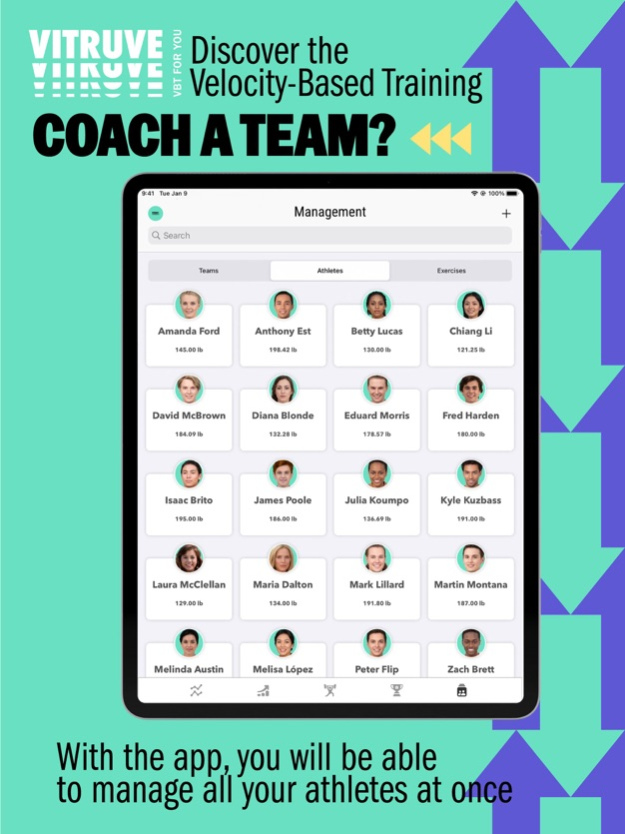Vitruve Teams 1.27.14
Continue to app
Free Version
Publisher Description
Reinvent your workouts with Vitruve Teams, the tool that will help you reach your athletes' peak potential.
With Vitruve Teams you will be able to manage all your athletes at once! Transform your coaching experience! Create your coach profile and start adding athletes to your account!
Achieve maximum impact by training with optimal loads for each athlete. Give them the personalized coaching experience they crave. Welcome to precision!
Did we mention that you’ll also count with a leaderboard to motivate your athletes? Enhance healthy competition and progress more than ever!
Vitruve is a linear encoder that analyzes your current status and helps you create a training plan perfectly adapted to your needs. Completely backed on science, Velocity-Based Training (VBT) is the most effective method for strength training.
Reduce risk of injury.
Track your performance.
Adjust the fatigue.
Achieve your goals.
Be the best.
Join hundreds of coaches and elite athletes. Get your Vitruve encoder on www.vitruve.fit
The future is here. The future is Vitruve.
Warning! The M1 chip only allows you to visualize data, not to do a training with the encoder.
Mar 18, 2024
Version 1.27.14
Bug fixes
About Vitruve Teams
Vitruve Teams is a free app for iOS published in the Health & Nutrition list of apps, part of Home & Hobby.
The company that develops Vitruve Teams is SPEED4LIFTS S.L. The latest version released by its developer is 1.27.14.
To install Vitruve Teams on your iOS device, just click the green Continue To App button above to start the installation process. The app is listed on our website since 2024-03-18 and was downloaded 1 times. We have already checked if the download link is safe, however for your own protection we recommend that you scan the downloaded app with your antivirus. Your antivirus may detect the Vitruve Teams as malware if the download link is broken.
How to install Vitruve Teams on your iOS device:
- Click on the Continue To App button on our website. This will redirect you to the App Store.
- Once the Vitruve Teams is shown in the iTunes listing of your iOS device, you can start its download and installation. Tap on the GET button to the right of the app to start downloading it.
- If you are not logged-in the iOS appstore app, you'll be prompted for your your Apple ID and/or password.
- After Vitruve Teams is downloaded, you'll see an INSTALL button to the right. Tap on it to start the actual installation of the iOS app.
- Once installation is finished you can tap on the OPEN button to start it. Its icon will also be added to your device home screen.